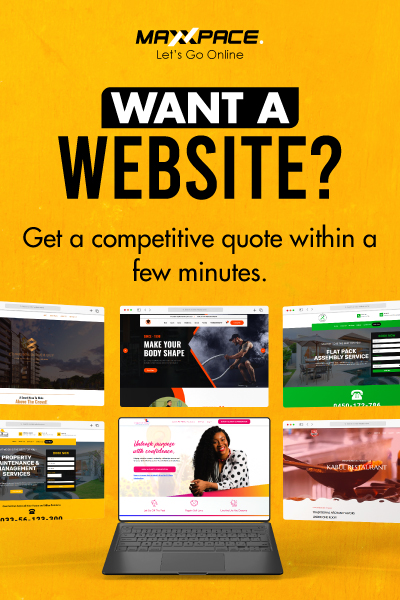- Posted February 23, 2023
- By Abdullah Qureshi
- 0 Comments
How To Use Midjourney AI – Create Images With This Image Generating Tool
Midjourney AI is an AI image generating tool. Like OpenAI’s DALL-E and Stable Diffusion, the independent research lab Midjourney develops an artificial intelligence program that generates images from textual descriptions. The underlying technology is thought to be based on stable diffusion. On July 12, 2022, the tool entered open beta. David Holz, a co-founder of Leap Motion, is the team leader for Midjourney. Holz stated that the business was already profitable to The Register in August 2022. Using Midjourney’s Discord bot commands, users produce art.
How to use Midjourney AI?
1:
Midjourney AI is entirely based on Discord, so you’ll need an account to participate. You can sign up for Discord for free if you haven’t already.
2:
Visit the Midjourney website. Select Join the beta. This will take you directly to a Discord invite.

3:
Accept the Midjourney Discord invite. Select Continue to Discord.

4:
Your Discord app won’t launch by itself. When it does, choose the Midjourney icon in the left menu, which resembles a ship.

5:
Find the Newbie rooms in the Midjourney channels. Usually, several newcomer rooms with names like “newbies-42” will be open. To get started, pick any of these.
6:
You are now prepared to start producing AI art. When you begin, remember that your free trial period only includes several prompt options. Around 25 photos can be taken without charge. Following that, to continue, you must buy a full subscription. It’s a good idea to take some time and consider exactly what you want to produce on Midjourney if you’d like not to invest any money.
7:
Enter the command “/imagine” in the beginners room’s Discord chat when ready. By doing this, a prompt field will appear where you may enter the image description. The AI will produce better results if you can be more detailed in your description. Be specific, and if you have a certain style in mind, mention it in your description. There are rules of conduct to abide by, but as long as you act properly, nothing should be a problem.
After you’re done, press Enter to send your prompt.
8:
Midjourney will create your photos in a minute. The AI will typically produce several variants based on your description. There are various ways you can go from here.
Using the buttons underneath your generated image to direct the AI in your desired direction is the first and simplest thing you can do. The images are upscaled using the buttons with the letter U; for example, U1 upscales the first image, U2 the second, and so on. The image’s resolution can be raised by selecting any of these choices, which is useful when Midjourney creates a stunning work of art that you want to make higher-quality.
The buttons with the letter “V” next to it correspond to the grid’s pictures like the U-shaped buttons do. These buttons produce similar in structure and design versions of the chosen image. When Midjourney produces an almost perfect image but not what you want, you want to choose this.

You can also ask for a fresh set of graphics by clicking the refresh button on the side. If you intend to move forward, just choose these options because they will take up some free prompts that are currently accessible.
9:
A fresh set of alternatives will appear if you select U to upgrade an image you like. Create variants on that image, upscale it to the maximum before downloading, or choose a light upscale redo if it’s not exactly what you were looking for, among other alternatives.
After you are done, choose the Envelope emoji and add it to your chat so that you may DM the image to yourself. As a result, you can download and save the image whenever you want.
10:
To use Midjourney AI frequently, simply enter the command “/subscribe” in any bot channel on the Midjourney Discord server. By doing this, a subscription payment link will be generated for you to access. Those committed to using Midjourney for the long haul should also look at the manual, which contains a comprehensive list of instructions and some guidelines for producing photos.
What are the Midjourney’s commands?
To use Midjourney, here are few commands you should know:
/ask: You can ask the bot questions using this command.
/blend: For combining two or more photos.
/help: Displays the bot’s fundamental information and instructions.
/imagine: The command that produces graphics in response to a prompt.
/info: Access details about the account, jobs in queue, or jobs now running.
/settings: To access and modify the bot’s configurations.
/prefer option: To develop or control customised alternatives.
/prefer option list: To display the available custom options.
/prefer suffix: For each prompt, a suffix should be specified.

Is Midjourney cost-free?
Users can test out the service for free with Midjourney. Users must select one of two options after creating 25 photos for free.

Are there any restrictions on Midjourney AI?
Midjourney AI offers less restrictions in comparison to other text-to-image AI solutions. Users are prohibited from creating photographs with sexual, violent, or graphic material by Midjourney. Nonetheless, Midjourney does not prohibit photos that depict violence, disease, or political or celebrity content.
For further details about Midjourney, read our Blog “What is Midjourney?”
Share this Post:
Search
Recent Posts

- Posted May 13, 2024
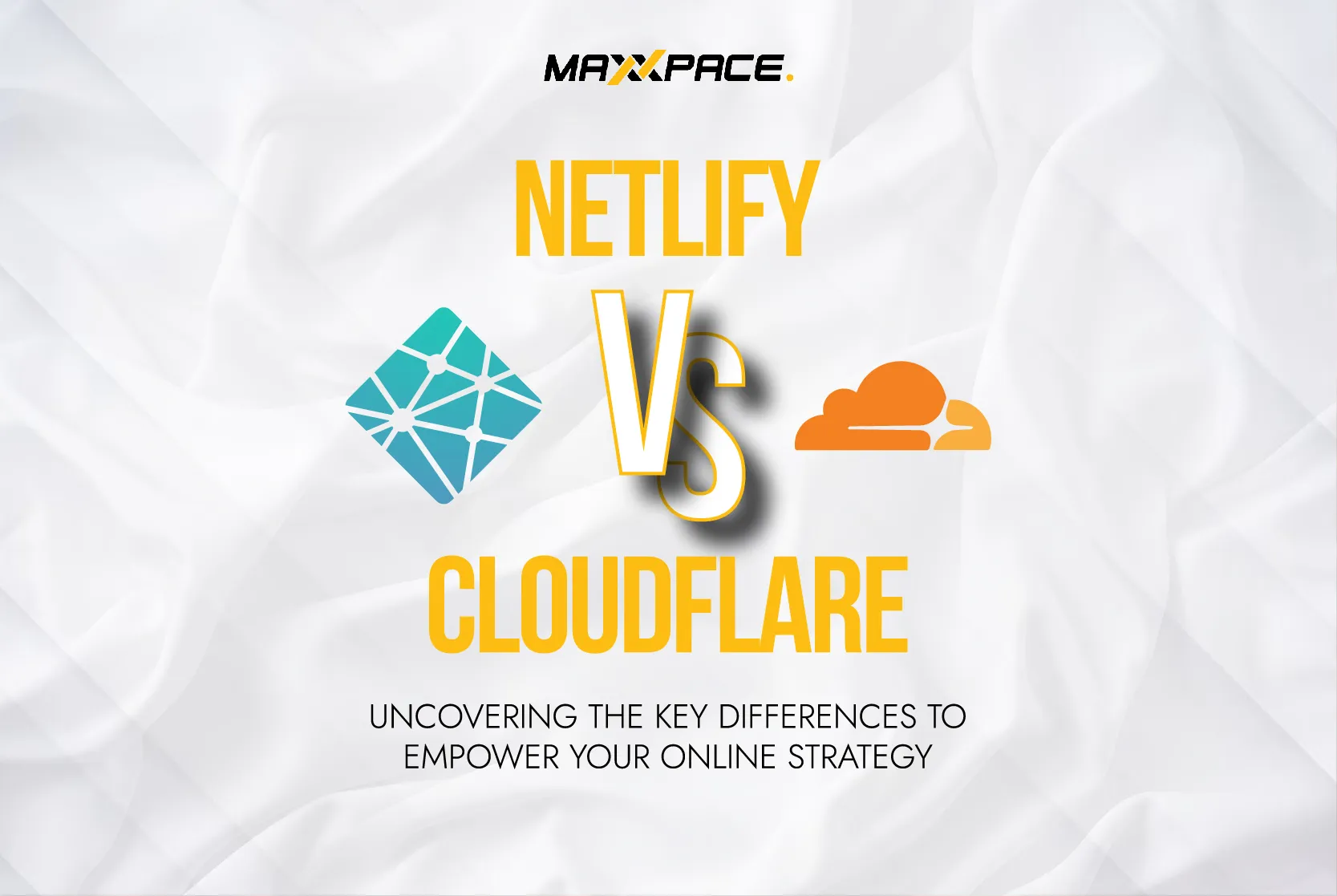
- Posted April 26, 2024

- Posted April 19, 2024